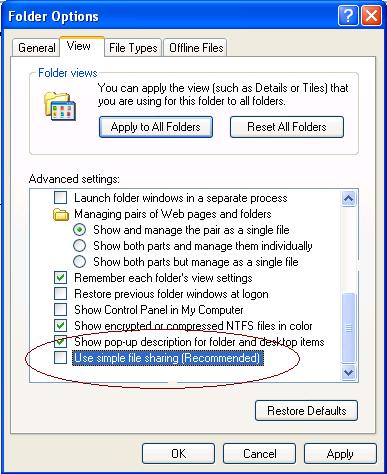I am not as good desinger as I am a programmer. But if you work with web applications there always comes the necessity of going hand in hand with the web page design. I have also come across the same requirement. Initially, like most of the programmers I also thought that design part should be out of a programmer's headache. But as more time passes I become more loyal to the designer's part. It is the nature of a programmer, especially web programmes.
While talking about design we can not forget the role of Cascading Style Sheet (CSS). In the beginning days I started out trying the existing web templates. They taught me a lot. Later I felt the necessity of a little bit knowledge of CSS language. I have searched through the Internet and found some useful resources. I have benifited from them. So I wanted to share the resources.
Resources for Cascading Style Sheet (CSS)
http://www.webreference.com/authoring/style/sheets/css_mastery/
This part gives detailed approach to CSS page layout.
http://blog.html.it/layoutgala/
Check this link out for 40 CSS based HTML pages in a zip file. One can then reuse them for their own requirement.
http://www.dustindiaz.com/css-shorthand/
A CSS shorthand guide better for quick reference.
http://lesliefranke.com/files/reference/csscheatsheet.html
A CSS cheat sheet covering major parts of CSS.
There are lots of resources for CSS in Internet. I think it is better to start out with the simple and basic ones.
Happy designing!
Tuesday, August 26, 2008
Thursday, August 21, 2008
System.Data.OracleClient requires Oracle client software version 8.1.7 or greater
I have oracle database installed in my computer. My Operating system is XP. I wrote an application in asp.net. It connected to oracle database. I had the connection string in web.config where I used the OracleClient as the provider.
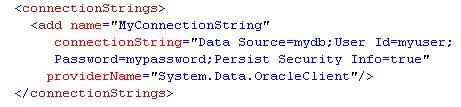
But I could not connect to the database. A connection error occured. The error speaks:
System.Data.OracleClient requires Oracle client software version 8.1.7 or greater
But the odd is that I could easily connect to the database using OLEDB provider.
(Fig: Connection string with OLEDB provider)
I pasted the error statement in the google search textbox. I got almost same solutionfrom most of the sites. I will state the solution as suggested by the sites and put my experiences along with it.
Solution
Oracle 9.2 Client software requires that you give the Authenticated User privilege to the Oracle Home by following these steps:
1. Log on to Windows as a user with Administrator privileges.
2. Launch Windows Explorer from the Start Menu and and navigate to the ORACLE_HOME folder. This is typically the "Ora92" folder under the "Oracle" folder (i.e. D:\Oracle\Ora92).
3. Right-click on the ORACLE_HOME folder and choose the "Properties" option from the drop down list. A "Properties" window should appear.
4. Click on the "Security" tab of the "Properties" window.
5. Click on "Authenticated Users" item in the "Name" list (on Windows XP the "Name" list is called "Group or user names").
6. Uncheck the "Read and Execute" box in the "Permissions" list under the "Allow" column (on Windows XP the "Permissions" list is called "Permissions for Authenticated Users").
7. Re-check the "Read and Execute" box under the "Allow" column (this is the box you just unchecked).
8. Click the "Advanced" button and in the "Permission Entries" list make sure you see the "Authenticated Users" listed there with:
Permission = Read & Execute Apply To = This folder, subfolders and files
If this is NOT the case, edit that line and make sure the "Apply onto" drop-down box is set to "This folder, subfolders and files". This should already be set properly but it is important that you verify this.
9. Click the "Ok" button until you close out all of the security properties windows. The cursor may present the hour glass for a few seconds as it applies the permissions you just changed to all subfolders and files.
10. Reboot your computer to assure that these changes have taken effect.
Re-execute the application and it should now work.
Thank you Paul for the solution.
My Experiences-I got the problem in Oracle 8i.-I use Windows xp. My ORACLE_HOME is ora81 folder. When I select the properties, Iget the following window.
(Fig. When I right click and select properties of Ora81 folder in Windows XP)
As we can see there is no security tab. I tried the Web Sharing tab but with vain. So I had to follow the following steps to view the security tab.
1. Open the C:/ folder.
(Fig: How to see security tab in properties of the folder Ora81 in Windows XP)
Now again view the properties of Ora81 folder you will see the security tab.
(Fig: Security tab displayed in folder properties in windows xp)
My Solution
I am surprised now, is to reinstall the oracle database the only feasible solution?May someone listen and reply me.
Meantime, you may be interested in object relational features of Oracle implemented using a simple yet practical ecommerce database.
Happy dot-netting! Happy Oracling!!
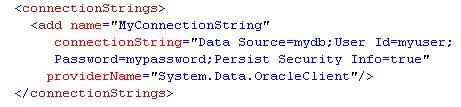
(Fig: Connection string with provider as OracleClient )
But I could not connect to the database. A connection error occured. The error speaks:
System.Data.OracleClient requires Oracle client software version 8.1.7 or greater
But the odd is that I could easily connect to the database using OLEDB provider.
(Fig: Connection string with OLEDB provider)
I pasted the error statement in the google search textbox. I got almost same solutionfrom most of the sites. I will state the solution as suggested by the sites and put my experiences along with it.
Solution
Oracle 9.2 Client software requires that you give the Authenticated User privilege to the Oracle Home by following these steps:
1. Log on to Windows as a user with Administrator privileges.
2. Launch Windows Explorer from the Start Menu and and navigate to the ORACLE_HOME folder. This is typically the "Ora92" folder under the "Oracle" folder (i.e. D:\Oracle\Ora92).
3. Right-click on the ORACLE_HOME folder and choose the "Properties" option from the drop down list. A "Properties" window should appear.
4. Click on the "Security" tab of the "Properties" window.
5. Click on "Authenticated Users" item in the "Name" list (on Windows XP the "Name" list is called "Group or user names").
6. Uncheck the "Read and Execute" box in the "Permissions" list under the "Allow" column (on Windows XP the "Permissions" list is called "Permissions for Authenticated Users").
7. Re-check the "Read and Execute" box under the "Allow" column (this is the box you just unchecked).
8. Click the "Advanced" button and in the "Permission Entries" list make sure you see the "Authenticated Users" listed there with:
Permission = Read & Execute Apply To = This folder, subfolders and files
If this is NOT the case, edit that line and make sure the "Apply onto" drop-down box is set to "This folder, subfolders and files". This should already be set properly but it is important that you verify this.
9. Click the "Ok" button until you close out all of the security properties windows. The cursor may present the hour glass for a few seconds as it applies the permissions you just changed to all subfolders and files.
10. Reboot your computer to assure that these changes have taken effect.
Re-execute the application and it should now work.
Thank you Paul for the solution.
My Experiences-I got the problem in Oracle 8i.-I use Windows xp. My ORACLE_HOME is ora81 folder. When I select the properties, Iget the following window.
(Fig. When I right click and select properties of Ora81 folder in Windows XP)
As we can see there is no security tab. I tried the Web Sharing tab but with vain. So I had to follow the following steps to view the security tab.
1. Open the C:/ folder.
2. From Tools menu and click Folder Options.
3. The Folder Options window opens. Click the View tab.
4. In the advanced setting go to the last check box- Use simple file sharing(Recommended) and uncheck it.
5. Click apply and then Ok.
(Fig: How to see security tab in properties of the folder Ora81 in Windows XP)
Now again view the properties of Ora81 folder you will see the security tab.
(Fig: Security tab displayed in folder properties in windows xp)
I could see the security tab but there was no Authenticated User group.
So I added it using the Add button. And I followed all above mentioned steps.But the problem persisted.
So I added it using the Add button. And I followed all above mentioned steps.But the problem persisted.
My Solution
I just completely uninstalled the Oracle product from my PC. Then I reinstalled it.To my surprise it worked now.
I am surprised now, is to reinstall the oracle database the only feasible solution?May someone listen and reply me.
Meantime, you may be interested in object relational features of Oracle implemented using a simple yet practical ecommerce database.
Happy dot-netting! Happy Oracling!!
Labels:
ASP.NET,
Oracle Database,
Oracle Error
Wednesday, August 20, 2008
dot NET programmers group in facebook
I have recently got a facebook account. You can identify me by my name: Sangam Uprety. Hey I invite you to be my friend. I love programming (And this blog tells you this fact!). So I have initiated a new group in facebook. The group's name is dot NET programmers. I warmly welcome you programmers to join this group. Sharing makes programmers strong (You can read the slogan of this blog at the left top. This speaks: Experiences of a developer/programmer).
If you own a facebook account please invite me to join you. I love to be friend.
If you own a facebook account please invite me to join you. I love to be friend.
Sunday, August 17, 2008
ORA-02270: no matching unique or primary key for this column-list
I generated this error this morning. I was a little bit upset when the error occured. Mostly the error source of this error has been described in the Internet as follows:
Cause: A REFERENCES clause in a CREATE/ALTER TABLE statement gives a column-list for which there is no matching unique or primary key constraint in the referenced table.
Action: Find the correct column names using the ALL_CONS_COLUMNS catalog view
In my case, this error occured when I tried to add a foreign key constraint to a table.Later I found that there did not exist primary key in the referenced table or the column being referenced was not a primary key.
I think the better way to describe this would be to list out all possible reasons like the one I wrote above. Any way, I had to make the referenced column a primary key and it was done the next time!
At the end, you may also be interested in implementing object relational database features like inheritance, member function, collection array, nested table etc. in Oracle illustrated using a simple yet useful ecommerce scenario.
Happy Oracling! Happy programming!!
Labels:
Oracle Database,
Oracle Error
Thursday, August 14, 2008
ORA-00955: name is already used by an existing object
When I tried to create a new table in database I got the error:
ORA-00955: name is already used by an existing object
In fact, I had just deleted a table from TOAD.
( I use TOAD- perhaps most users use TOAD (Tool for Application Developer), I actually don't know how much users useTOAD! I think it is a very good tool if one uses Oracle as the backend. For only those who are beginning to use Oracle as the backend, here is where you can find what the TOAD is. You can download it and use it easily.I bet you will not require any training. Just look at it and find how easy it is! Not more than 28 MB. It is exactly 27.4 MB in the BackUP folder of my D- Drive! Ok, I will blog about it sometime later. A marvellous product-TOADSoft.com - Home of the World's #1 Tool for Database Professionals! (as they claim!!)
Click here: http://www.toadsoft.com.
You will be welcomed with the following messages:
Toad®, Market-leading tool that provides quick and easy database development and administration.Welcome to ToadSoft!
Toad is a powerful, low-overhead tool that makes database and application development faster and easier and simplifies day-to-day administration tasks.
Whether you are a database developer, application developer, DBA or business analyst, Toad offers specific features to make you more productive than ever before.
).
Cause: The "error ORA-00955: name is already used by an existing object" occurs if there isalready a database object (table, synonym, view, index, or cluster) and we try to create an object with the same name.
Note: I described that I was creating a table by running a script against the database from thetool TOAD. In fact, one can do it using the graphical interface of TOAD also. TOAD is in fact an IDE for Oracle database management and programming. I also love graphical tools!!
Before completing this post, I would like to invite you to read on implementation of object relational database features like inheritance, collection array, nested table etc. in Oracle which has been well illustrated using a simple ecommerce database scenario.
Happy Oracling! Happy Programming!!
ORA-00955: name is already used by an existing object
In fact, I had just deleted a table from TOAD.
( I use TOAD- perhaps most users use TOAD (Tool for Application Developer), I actually don't know how much users useTOAD! I think it is a very good tool if one uses Oracle as the backend. For only those who are beginning to use Oracle as the backend, here is where you can find what the TOAD is. You can download it and use it easily.I bet you will not require any training. Just look at it and find how easy it is! Not more than 28 MB. It is exactly 27.4 MB in the BackUP folder of my D- Drive! Ok, I will blog about it sometime later. A marvellous product-TOADSoft.com - Home of the World's #1 Tool for Database Professionals! (as they claim!!)
Click here: http://www.toadsoft.com.
You will be welcomed with the following messages:
Toad®, Market-leading tool that provides quick and easy database development and administration.Welcome to ToadSoft!
Toad is a powerful, low-overhead tool that makes database and application development faster and easier and simplifies day-to-day administration tasks.
Whether you are a database developer, application developer, DBA or business analyst, Toad offers specific features to make you more productive than ever before.
).
I thought I dropped the table Equipments and tried to run the script to create a table with exactly the same again. So I found out that ORA-00955 is not a severe error. I just dropped the table Equipements and regenerated it using the scriptI had already generated. It worked!
Cause: The "error ORA-00955: name is already used by an existing object" occurs if there isalready a database object (table, synonym, view, index, or cluster) and we try to create an object with the same name.
Note: I described that I was creating a table by running a script against the database from thetool TOAD. In fact, one can do it using the graphical interface of TOAD also. TOAD is in fact an IDE for Oracle database management and programming. I also love graphical tools!!
Before completing this post, I would like to invite you to read on implementation of object relational database features like inheritance, collection array, nested table etc. in Oracle which has been well illustrated using a simple ecommerce database scenario.
Happy Oracling! Happy Programming!!
Labels:
Oracle Database,
Oracle Error,
TOAD
Monday, August 11, 2008
Create New User In Oracle
In my previous post, I mentioned how to change the password of the default user that is created during the installation of the Oracle database. Now here I will put the simple but mention-worthy PL/SQL programming to create a new user in Oracle.
Steps of Creating New User in Oracle
1. Create a new user providing user name and password.
Connect to the Oracle SQLPLUSW. Run the following code:
CREATE USERNAMEIDENTIFIED BY PASSWORD;
Example:
CREATE USER sams
IDENTIFIED BY myoracle;
While creating the user, you can define the default tablespace and default temporary space also. The combined syntax will then be like below:
CREATE USER sams
IDENTIFIED BY myoracle
DEFAULT TABLESACE system
TEMPORARY TABLESPACE temp;
2. Grant the user with essential privileges. One should consider well before granting access to the newly created user. The privileges can be assigned in many layers. For example you can assign the user with the DBA administrative privilege. On the other hand you can also limit the general user with the SELECT, INSERT, UPDATE or DELETE privileges to certain table(s).
The syntax follows:
GRANT CONNECT, RESOURCE to sams
GRANT DBA to sams
GRANT (SELECT INSERT UPDATE DELETE) ON TableNameto UserName;
Example:
GRANT SELECT ON Employees to sams;
Happy Oracling!
Steps of Creating New User in Oracle
1. Create a new user providing user name and password.
Connect to the Oracle SQLPLUSW. Run the following code:
CREATE USERNAME
Example:
CREATE USER sams
IDENTIFIED BY myoracle;
While creating the user, you can define the default tablespace and default temporary space also. The combined syntax will then be like below:
CREATE USER sams
IDENTIFIED BY myoracle
DEFAULT TABLESACE system
TEMPORARY TABLESPACE temp;
2. Grant the user with essential privileges. One should consider well before granting access to the newly created user. The privileges can be assigned in many layers. For example you can assign the user with the DBA administrative privilege. On the other hand you can also limit the general user with the SELECT, INSERT, UPDATE or DELETE privileges to certain table(s).
The syntax follows:
GRANT CONNECT, RESOURCE to sams
GRANT DBA to sams
GRANT (SELECT INSERT UPDATE DELETE) ON TableName
Example:
GRANT SELECT ON Employees to sams;
Happy Oracling!
Monday, August 4, 2008
How to Change Password of Default User in Oracle Database ?
When you install Oracle database, two default users are already created. You can log in using those user ID. here are the usersand their password.
UserName: SYSTEM
Password: MANAGER
UserName: SYS
Password: [change_on_install]
New user also can be added in many ways. (I will blog about this later)
Tips: Typically, these users hold standard data dictionary information for the database. So experts suggest to change the passwords of thesedefault users as soon as possible. Then How? Follow me.
1. Open SQLPLUSW.
2. Connect to the database using system/manager.
SQL> alter user system identified by;
User altered.
SQL> alter user sys identified by;
User altered.
This way you are safe. You can also add new user to the database. I have made up mind to talk about creating new user in Oracle database in my next post.
You may also like to read on implementation of object relational database features like inheritance, collection array, nested table etc. in Oracle .
Happy Oracling!!
UserName: SYSTEM
Password: MANAGER
UserName: SYS
Password: [change_on_install]
New user also can be added in many ways. (I will blog about this later)
Tips: Typically, these users hold standard data dictionary information for the database. So experts suggest to change the passwords of thesedefault users as soon as possible. Then How? Follow me.
1. Open SQLPLUSW.
2. Connect to the database using system/manager.
SQL> alter user system identified by
User altered.
SQL> alter user sys identified by
User altered.
This way you are safe. You can also add new user to the database. I have made up mind to talk about creating new user in Oracle database in my next post.
You may also like to read on implementation of object relational database features like inheritance, collection array, nested table etc. in Oracle .
Happy Oracling!!
Labels:
Oracle Database
Friday, August 1, 2008
5 Most Asked Oracle Interview Questions: Part 1
Here are five most asked interview questions related to Oracle PL/SQL Programming. Please feel free to share your answers/ comments/ suggestions with other readers. I will be live on scene to followup along with you!
Question#1 How do you remove duplicate row(s) from Oracle data table ?
Question#2 What is the difference between WHERE clause and HAVING clause? How do you use HAVING clause with the aggregate functions?
Question#3 When should you use the GROUP BY clause? Write PL/SQL code to select EmployeeID, Name, Address and Total Number of Employees of an organization.
Question4# What is self-join? Write code to display the Name of Employee, and Name of his/her Manager from the table below.
Question#5 Write PL/SQL code to display total number of employees who get salary less than the average salary of all employees of an organization.
Table: Employee
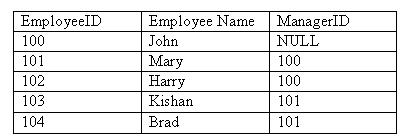
Hope we all benifit from the question and answering.
While ending this set of questions, I would like to invite you understand the implementation of object relational features of oracle like nested table, inheritance, collection array, member function etc.
Happy PL/SQL-ing along with Oracling!!
Question#1 How do you remove duplicate row(s) from Oracle data table ?
Question#2 What is the difference between WHERE clause and HAVING clause? How do you use HAVING clause with the aggregate functions?
Question#3 When should you use the GROUP BY clause? Write PL/SQL code to select EmployeeID, Name, Address and Total Number of Employees of an organization.
Question4# What is self-join? Write code to display the Name of Employee, and Name of his/her Manager from the table below.
Question#5 Write PL/SQL code to display total number of employees who get salary less than the average salary of all employees of an organization.
Table: Employee
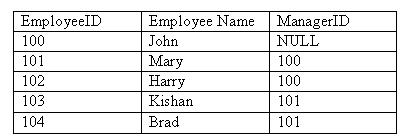
Hope we all benifit from the question and answering.
While ending this set of questions, I would like to invite you understand the implementation of object relational features of oracle like nested table, inheritance, collection array, member function etc.
Happy PL/SQL-ing along with Oracling!!
Subscribe to:
Posts (Atom)
Popular Posts
-
Most of the times programmers fill the DataTable from database. This action fills the schema of the database table into the DataTable . We ...
-
I have found much tricks in different tutorials and forums on opening new window in asp.net web page, using JavaScript, jquery etc. Here I h...
-
The asp.net Eval() and Bind() expressions are heavily used in asp.net GridView and DetailsView data bound controls. The difference between ...
-
I have oracle database installed in my computer. My Operating system is XP. I wrote an application in asp.net. It connected to oracle databa...
-
Last time I got the following error: HTTP Error 500.19 - Internal Server Error The requested page cannot be accessed because the related ...
-
Last time we talked about Refreshing the parent page from child window in asp.net using javascript . This technique is useful in many scenar...
-
We do have a folder (and a number of sub folders) with a number of various files in those folders (and sub folders). Now we do need to list ...
-
In this post, I am explaining the button click functionality on key press in a textbox. I am using javascript to link the input textbox and ...
-
Much often we open child windows from parent web page . In the child page we perform some activities, and later close the window. At the ver...
-
The default behaviour of asp.net gridview is that it hides both Gridview header and footer when no data is present. You can note the absence...