One of the beauties of an asp.net web application charms from the user friendly error handling. User friendly error handling does not mean that there be no errors but it quite means that users may not be afraid of the user error pops up to the user interface. But still, beauty of error handling does not limit to end users, but also means a lot for web masters. In one of the ways to handling errors in an asp.net web application, I once wrote an appreciable way to handling errors in SQL Server 2005 database level. Today I am describing a tiny step that can improve user experience to the transaction errors.
After having displayed user level and application level errors in so many pages, I came across the idea that these should be presented in some attractive way that represent one or most of: clarity, better color combination, eligible at a glance, uniqueness and so on. So these days I use a simple error control that tries to fulfill these requirements. Please don't get puzzled. All I am doing is create a user control consisting table layout and a label, add an Image control and reference to some images that represent success (like right sign) and failure (like cross sign in red) and display appropriate one according to the success or failure in a page operation.
Here is the CustomErrorControl.aspx code
<%@
Control
Language="C#"
AutoEventWireup="true"
CodeFile="ErrorControl.ascx.cs"
Inherits="Controls_ErrorControl" %>
<table
id="tblError"
bordercolor="blue"
width="100%"
height="50px"
runat="server"
cellpadding="1"
cellspacing="1"
bgcolor="#ffffcc"
bordercolordark="#0099ff"> <tr>
<td
style="width: 20px; height: 48px"><asp:Image
ID="imgErrorSuccess"
runat="server"
/></td>
<td
style="width: 580px; height: 48px"><asp:Label
ID="lblError"
runat="server"
Font-Bold="False"
Font-Names="Arial"
Font-Size="11pt"
EnableViewState="false"></asp:Label></td>
</tr>
</table>
Here is the code behind.
using System;
using System.Data;
using System.Configuration;
using System.Collections;
using System.Web;
using System.Web.Security;
using System.Web.UI;
using System.Web.UI.WebControls; System.Web.UI.WebControls.WebParts; System.Web.UI.HtmlControls; using System.Drawing;
public
partial
class
Controls_ErrorControl : System.Web.UI.UserControl
protected
void Page_Load(object sender, EventArgs e)
{ }
public
void ShowErrorMessage(bool success, string message)
{
if (success == true)
{
imgErrorSuccess.ImageUrl = "~/Images/success.gif"; lblError.Text = message;
lblError.ForeColor = Color.Green;
}
else
{
imgErrorSuccess.ImageUrl = "~/Images/error.gif";
lblError.Text = message;
lblError.ForeColor = Color.Red;
}
}
}




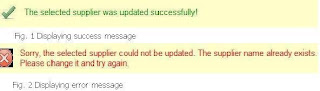









0 comments:
Post a Comment
Hope you liked this post. You can leave your message or you can put your valuable suggestions on this post here. Thanks for the sharing and cooperation!